How to Run Zoom Meetings in the CH Sitting Room
The common house sitting room now has a dedicated computer to run Zoom.
The computer automatically goes to sleep after 10 minutes of inactivity
Please do not turn off the computer
To wake the computer up, first turn on the mouse (using the switch on the bottom) and keyboard (using the switch on the left hand side).
If the computer does not wake up, someone may have turned it off. Turn on the computer using the button located on the lower left corner at the back of the computer and log in to the guest account once the computer starts up (no password is needed).
The camera, microphone, and TV should already be connected to the computer, and Zoom opens automatically on startup. In any order:
That's it!
Anyone who wishes to share a presentation during the Zoom meeting should bring their own laptop (or use their own computer from home), join the Zoom meeting as a participant, and share their screen
Please make sure to turn off the keyboard and mouse at the end of the meeting

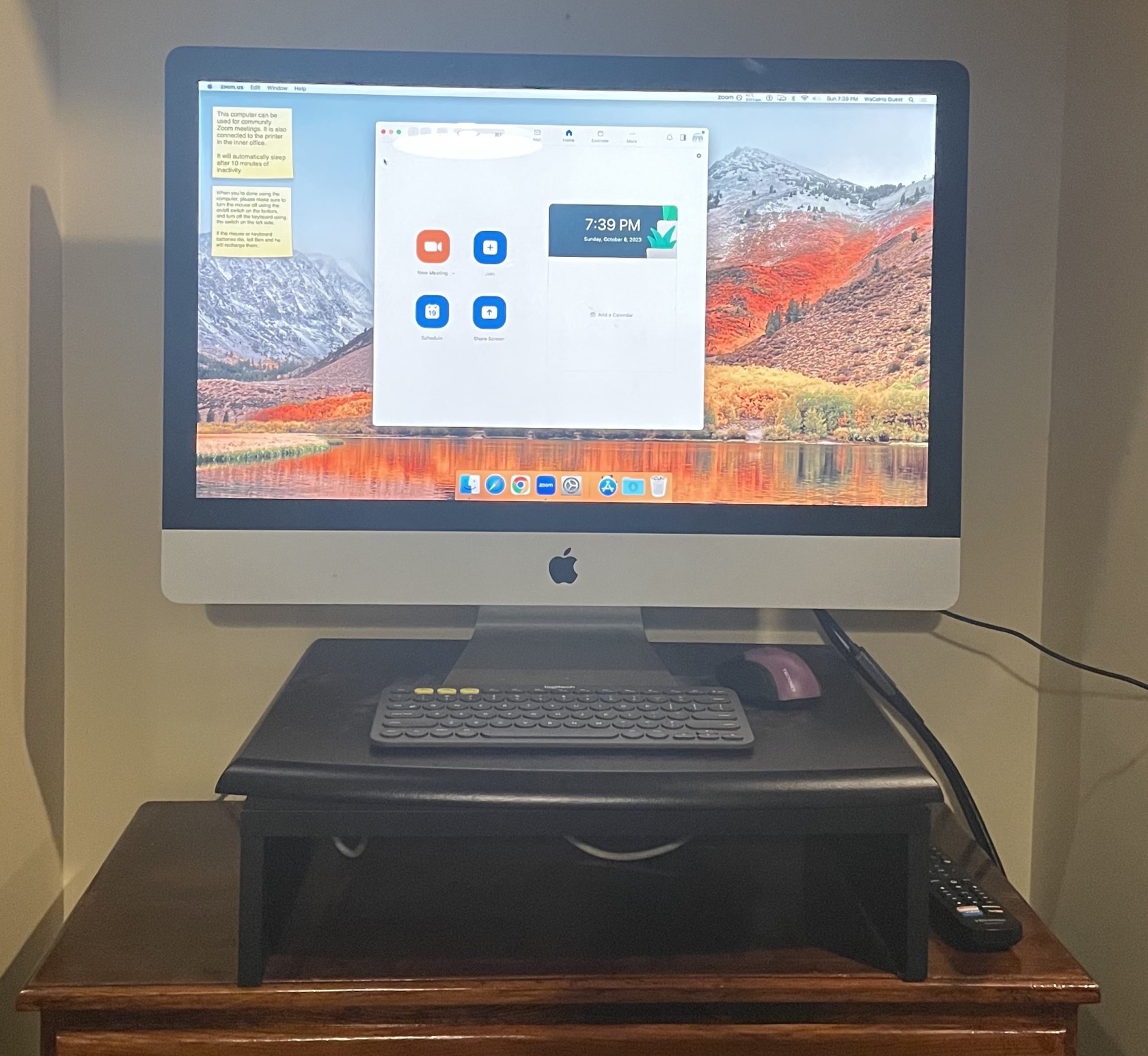

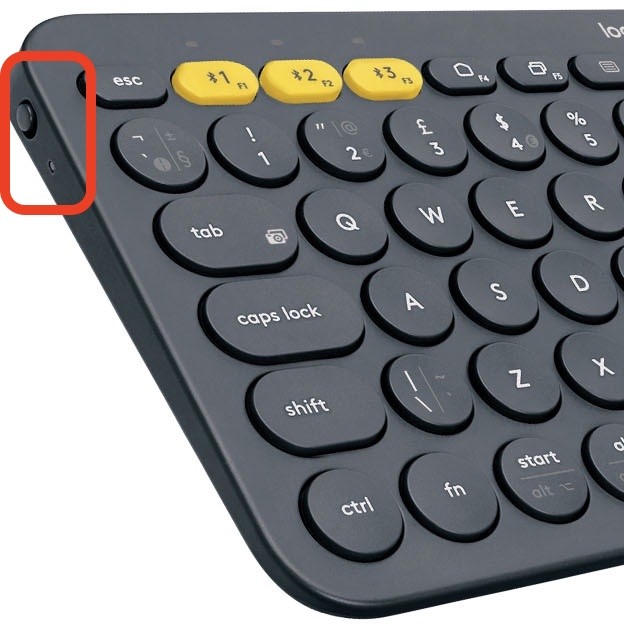


No comments to display
No comments to display